Maximize Conversions with Shopify Custom Product Variant

When it comes to driving more traffic and increasing conversion rates in your Shopify store, you likely already know the basics: focus on solid SEO, add strategic buy buttons, design eye-catching visuals, and time your popups effectively. These are essential steps—but they won’t mean much if your customers can’t get exactly what they want from your product listings.
That’s where Shopify custom product fields come in.
Custom fields empower your customers to personalize products on your site—right on the product page. Whether it’s a color preference, engraving details, or file uploads, adding Shopify custom fields gives shoppers the control they need to fine-tune their purchases and make confident buying decisions.
But how do you add these fields to your store? Is it easy? Can Shopify do it on its own, or do you need a third-party app?
Let’s break it all down—what Shopify custom product fields are, how to use Shopify’s built-in tools, and how a dedicated product customization app can help you go even further.
What Are Custom Fields in Shopify?
Custom fields—also referred to as product options—are additional inputs that allow shoppers to personalize an item before purchasing. While Shopify often limits this definition to basic text fields (for gift messages, engraving notes, etc.), the reality is far more dynamic.
Custom fields can include:
- Color swatches
- Material choices
- Embroidery or engraving inputs
- Checkboxes and radio buttons
- Image swatches
- Font selectors
- File uploads
- And much more
These interactive elements allow each customer to create a personalized product, boosting their satisfaction and your chances of making a sale. However, Shopify’s native functionality comes with restrictions, which is where many merchants turn to third-party solutions.
Adding Shopify Custom Product Variant Field Without an App
Yes, you can add custom fields directly within the Shopify dashboard. Here’s how:
Step-by-step guide:
- Navigate to Products in your Shopify admin.
- Select Add a product or open an existing one.
- Click Add options like size or color to start customizing.
- Name your option (e.g., “Color”) and enter the available choices.
- Click Add another option to include more custom product variations (keeping in mind Shopify’s 100-variant limit).
- Assign unique SKUs or product IDs to each variation.
This method is simple but limited. Shopify allows only 100 product variants per product—meaning complex customization (e.g., multiple colors, styles, sizes, etc.) can quickly max out. If you need more flexibility, consider using a third-party app to bypass these limits.
How to Add Custom Fields with a Shopify App
Don’t worry if you’re not comfortable editing Shopify’s code—third-party apps make adding Shopify custom product fields a breeze. One of the best tools available is Product Options and Customizer.
Here’s how to use it:
- Download Product Options & Customizer from the Shopify App Store.
- Open the product you want to customize and click Create a new option.
- Choose the field type—text box, dropdown, file upload, etc.—and add your options.
- Hit Save and preview the product to ensure everything looks right.
In just a few clicks, your store can offer a wide variety of Shopify custom fields, giving your customers the exact experience they want.
The Best Shopify Custom Fields to Add
Using an app unlocks powerful custom field types that Shopify doesn’t support out of the box. You can even save templates for future use, making it easy to scale your store.
Here are some of the most impactful custom fields you can add:
Color Swatches
Let customers choose product colors by uploading and displaying visual swatches. It’s cleaner than a dropdown and makes product selection more intuitive.
Calendar Date Picker
Perfect for booking-based services or delivery scheduling—like appointments, rentals, or events. A built-in calendar lets customers select their preferred dates with ease.
Custom File Uploads
Ideal for personalized products like branded apparel or stationery. Let customers upload logos, artwork, or photos directly to the product page.
Dropdown Menus
Organize product options into simple dropdowns to improve navigation. You can even set default values to speed up the checkout process.
Font Pickers
Let customers select from hundreds of Google Fonts, adjusting styles and sizes for names, messages, or monograms.
Custom Text Boxes
Enable shoppers to enter custom notes, such as names for engraving or messages for gift packaging.
Radio Buttons & Checkboxes
Use radio buttons for single-choice options and checkboxes for multi-select features. Both streamline the decision-making process for your buyers.
Image Swatches
Provide a clear visual of fabrics, textures, or finishes. This helps customers feel confident about their choices before clicking “Add to Cart.”
Upcharge Pricing Options
Assign specific prices to certain customizations (like premium materials or larger sizes) using per-option pricing.
Take It Further with Aero Product Variant Options
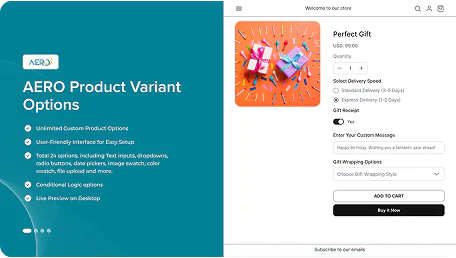
If you’re ready to elevate your product customization game, Aero Product Variant Options is one of the best apps on the Shopify App Store to do just that. With a 4.9-star rating and glowing reviews, Aero helps merchants create high-converting product pages with ease.
Aero lets you add unlimited product options and Shopify custom product fields to any listing—without writing a single line of code. From simple dropdowns to advanced file uploads and date pickers, it offers everything you need to personalize the shopping experience.
Key Features of Aero Product Variant Options:
- Custom Input Fields: Add text boxes for names, notes, or custom instructions.
- Color & Image Swatches: Let customers choose their favorite look with visual selections.
- Dropdowns, Checkboxes & Radio Buttons: Provide smooth, intuitive choice inputs.
- File Uploads & Font Pickers (Paid): Ideal for personalized gifts or branded merchandise.
- Date & Time Pickers (Paid): Enable scheduling for deliveries, services, or event-based items.
- Drag-and-Drop Builder + Live Preview: Build and edit in real time with zero coding required.
- Templates & Saved Layouts: Reuse layouts across products to speed up your workflow.
With conditional logic, you can show or hide options based on user input, making the experience more interactive and tailored. This keeps product pages clean and user-friendly—helping reduce friction and increase conversions.
Why Choose Aero?
Whether you’re selling made-to-order cakes with delivery scheduling, customized t-shirts with name embroidery, or handcrafted gifts that require customer artwork uploads, Aero gives you the flexibility and tools to scale.
- Works seamlessly with any Shopify theme
- Lightning-fast setup with no tech skills required
- Trusted by growing D2C brands
- Designed to support your store as it scales
Flexible Pricing for Every Stage
Aero offers a free plan perfect for beginners and solopreneurs. Paid plans unlock more advanced features like file uploads, date pickers, and font customization—ideal for high-volume stores or niche customization businesses.
Conclusion
Offering Shopify custom product fields is no longer just a nice-to-have—it’s essential if you want to meet customer expectations and stay competitive. Whether you use Shopify’s built-in tools for basic fields or go all-in with a powerful app like Product Options & Customizer, the ability to personalize products will help boost satisfaction and increase your conversions.
Start enhancing your product listings today and turn browsers into buyers—one custom field at a time.

Leave a Reply