Improve Your Shopify Store with Shopify Custom Form Builder

Understanding and engaging with your customers is like climbing a paramount. Forms are essential tools that facilitate this interaction, whether it’s for collecting contact information, feedback, or processing orders. However, creating and managing forms can be challenging without the right tools. Enter Aero Form Builder, a versatile Shopify app designed to simplify form creation and enhance customer engagement.
Understanding the Importance of Forms in E-commerce
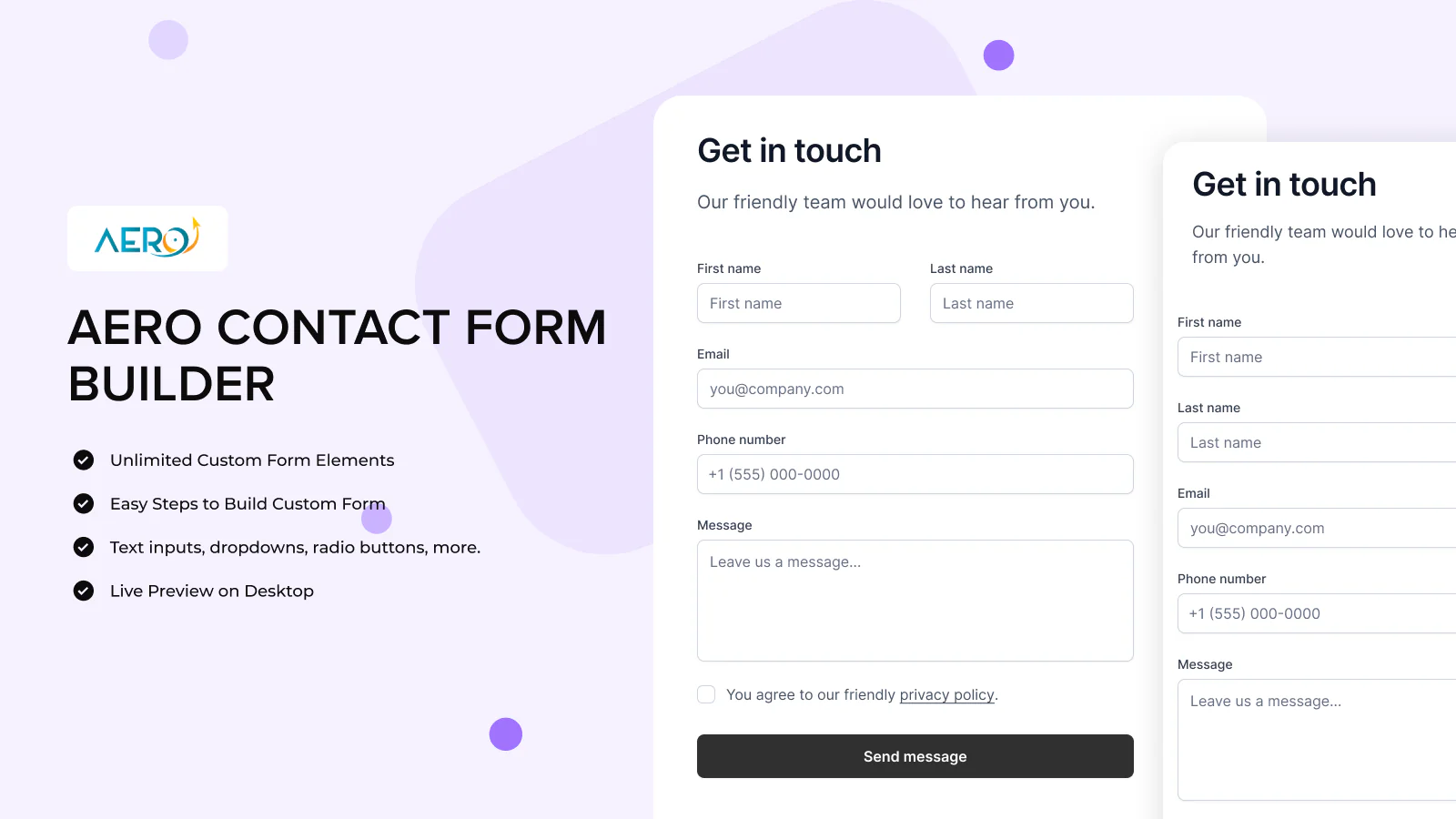
Aero form builder forms serve as the bridge between your business and your customers. They enable you to:
- Collect Customer Information: Gather essential data such as names, emails, and preferences.
- Receive Feedback: Understand customer satisfaction and areas for improvement.
- Process Orders and Inquiries: Streamline the purchasing process and handle customer queries efficiently.
- Schedule Appointments: Allow customers to book services or consultations directly.
Despite their importance, many store owners struggle with creating forms that are both functional and user-friendly. Challenges include:
- Technical Complexity: Building forms often requires coding knowledge.
- Limited Customization: Many tools offer rigid templates that don’t align with brand aesthetics.
- Poor User Experience: Complicated forms can deter customers from completing them.
Introducing Aero Form Builder
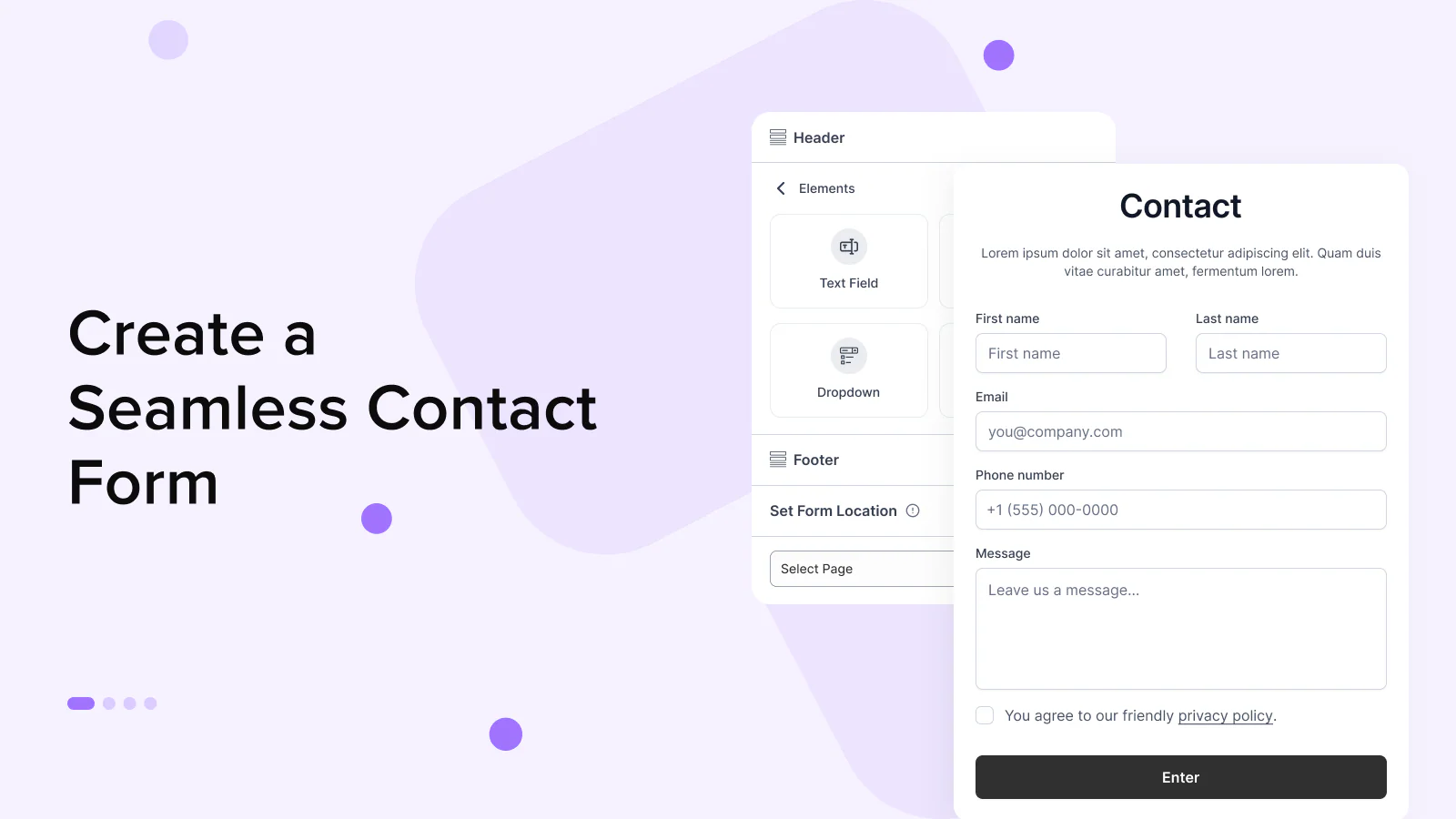
In today’s customer-centric commerce landscape, data is the new currency. Whether you’re managing bookings, gathering leads, or handling product customizations, forms are the most direct and efficient tool for communication between your Shopify store and its visitors.
However, the reality for many merchants is this: most form tools are either too limited or require coding knowledge. That’s exactly the problem Aero Form Builder was created to solve.
With its sleek, drag-and-drop builder, diverse input elements, conditional logic, and mobile-friendly interface, Aero Form Builder makes form creation intuitive, dynamic, and conversion-focused — even for beginners.
Why Aero Form Builder?
Aero Form Builder empowers Shopify merchants to design fully customized forms that align with their brand, workflow, and customer experience — without writing a single line of code.
Whether it’s a simple contact form, an in-depth feedback survey, or a complex booking system with file uploads and logic-based field displays, Aero Form Builder lets you do it all — in minutes.
Key Features of Aero Form Builder
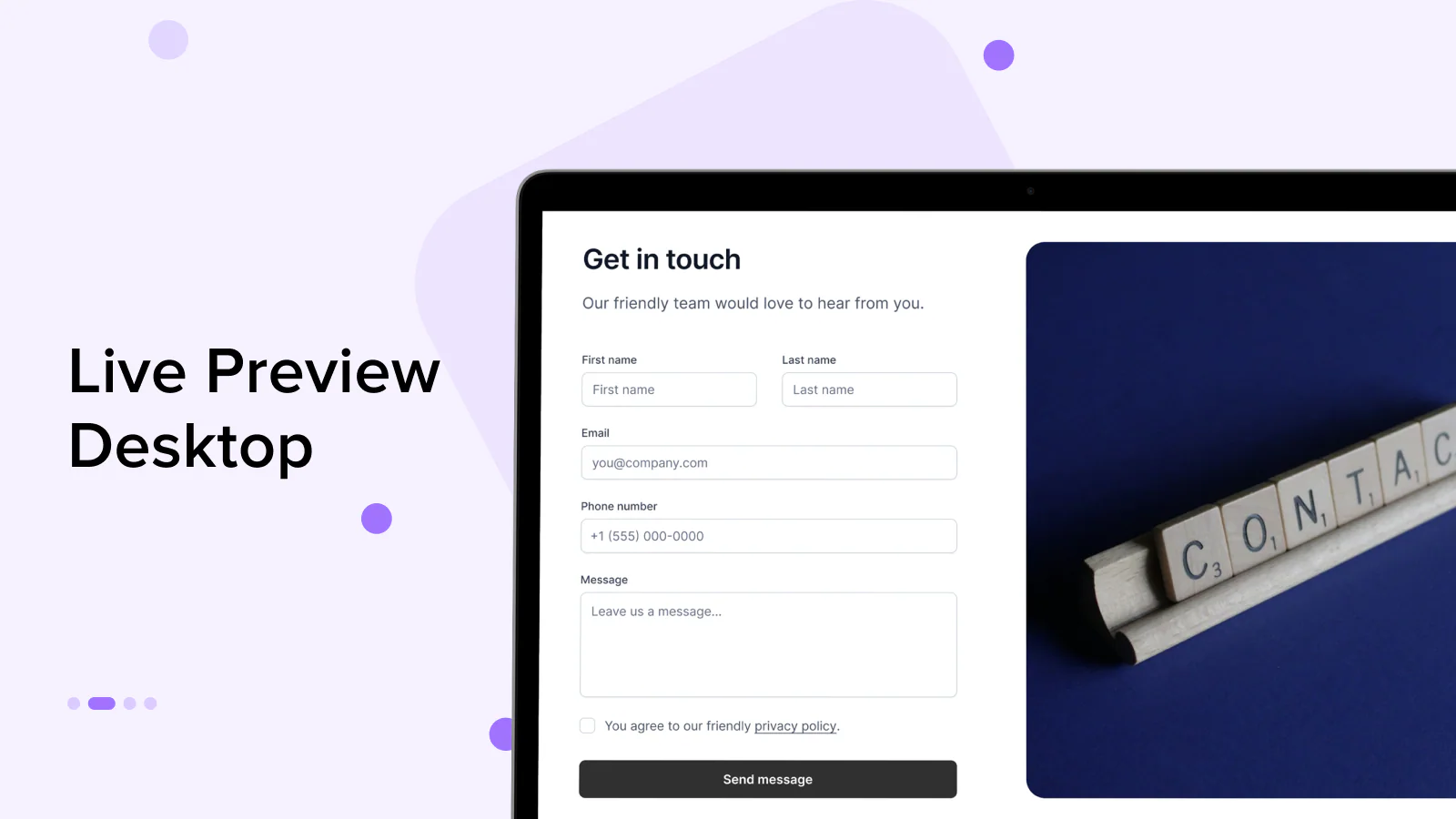
1. Drag-and-Drop Interface
Ease of Use
The core of Aero Form Builder is its intuitive drag-and-drop system. Merchants can build complex forms by simply selecting elements and placing them on a live canvas — no technical background required.
Real-Time Preview
Forget switching between editor and frontend. With live preview, you see exactly how your form will look and behave, enabling quick refinements and faster publishing.
Use Case: Want to launch a seasonal giveaway form with special fields and a festive layout? Drag, drop, and deploy — no developer needed.
Diverse Form Elements
Aero Form Builder supports a wide range of input fields to suit every business need:
- Basic Fields: Collect essentials like name, email, and phone number with validation rules to ensure clean data.
- Advanced Selections: Use dropdowns, checkboxes, and radio buttons for preferences, product options, or feedback ratings.
- File Uploads (Premium): Allow users to submit documents, resumes, screenshots, or other attachments securely.
- Date & Time Pickers (Premium): Perfect for businesses offering appointments, consultations, or delivery slots.
- Sliders & Quantities: Gather numerical data such as budget ranges, review scores, or order volumes.
- Country Selector & Color Swatch: Enhance UX by letting users select locations or preferred product variants visually.
Use Case: A custom print shop could use radio buttons for material selection, file uploads for design files, and a date picker for delivery scheduling — all within one form.
Conditional Logic
Dynamic Forms for Smarter Experiences
Show or hide form fields based on previous user input. This creates a personalized form flow, improving clarity and reducing user friction.
Benefits:
- Shorter forms = higher completion rates.
- Logic ensures only relevant data is collected.
- Cleaner layout, less overwhelming for users.
Use Case: A pet store could ask, “Do you have a pet?” If the answer is “yes,” follow-up fields for pet type, breed, and age appear. If “no,” those fields remain hidden.
Customization Options
Every store is unique — and so are your forms.
Brand Consistency
Match the form’s style with your brand’s fonts, color palette, and layout structure using customizable options.
Custom Messaging
From success confirmation text to field-level error prompts, tailor every communication to resonate with your audience.
HTML Blocks & Paragraphs
Add instructions, product explanations, or embedded links directly into the form to guide users or promote content.
Use Case: A tech gadget brand could add a branded header, product images, and custom FAQs into their warranty registration form — all natively styled.
Pre-Built Templates
Quick Start for Common Use-Cases
Not sure where to begin? Choose from ready-to-use templates like:
- Contact Us
- Request a Quote
- Schedule a Demo
- Product Customization
- Job Application
Save & Reuse
Once you’ve built a high-performing form, save it as a template to duplicate and adapt quickly in the future.
Use Case: Agencies can build a reusable “Client Brief Form” to standardize project onboarding across all clients.
Seamless Integration & Compatibility
Shopify Native Experience
Aero Form Builder is built for Shopify. It works right out of the box, integrates with your store’s design, and respects Shopify’s discount and app systems.
Mobile Responsive
All forms are designed to be fully responsive, delivering a flawless experience on mobile, tablet, and desktop.
Use Case: Whether your customers are scheduling services from a desktop or ordering a custom product on their phone, your form adapts beautifully.
Benefits of Using Aero Form Builder
- Enhanced Customer Engagement
Every form is an opportunity to learn more about your customers and serve them better. By using intuitive, accessible, and aesthetically aligned forms, you:
- Encourage more submissions.
- Reduce friction in communication.
- Create a professional, trust-building user experience.
- Improved Data Collection
The richer the data, the more personalized your customer journeys can become.
- Get clean, validated inputs.
- Capture preferences and custom needs.
- Feed into CRM or email tools for segmented campaigns.
- Time and Cost Efficiency
- No dev or third-party freelancer needed.
- Build, test, and deploy in minutes.
- Use templates or replicate past forms to save hours on admin.
- Increased Conversion Rates
Simplified UX and dynamic logic reduce drop-offs and confusion. Forms that feel easy and purposeful are more likely to be completed, increasing leads, orders, and feedback loops.
Getting Started with Aero Form Builder
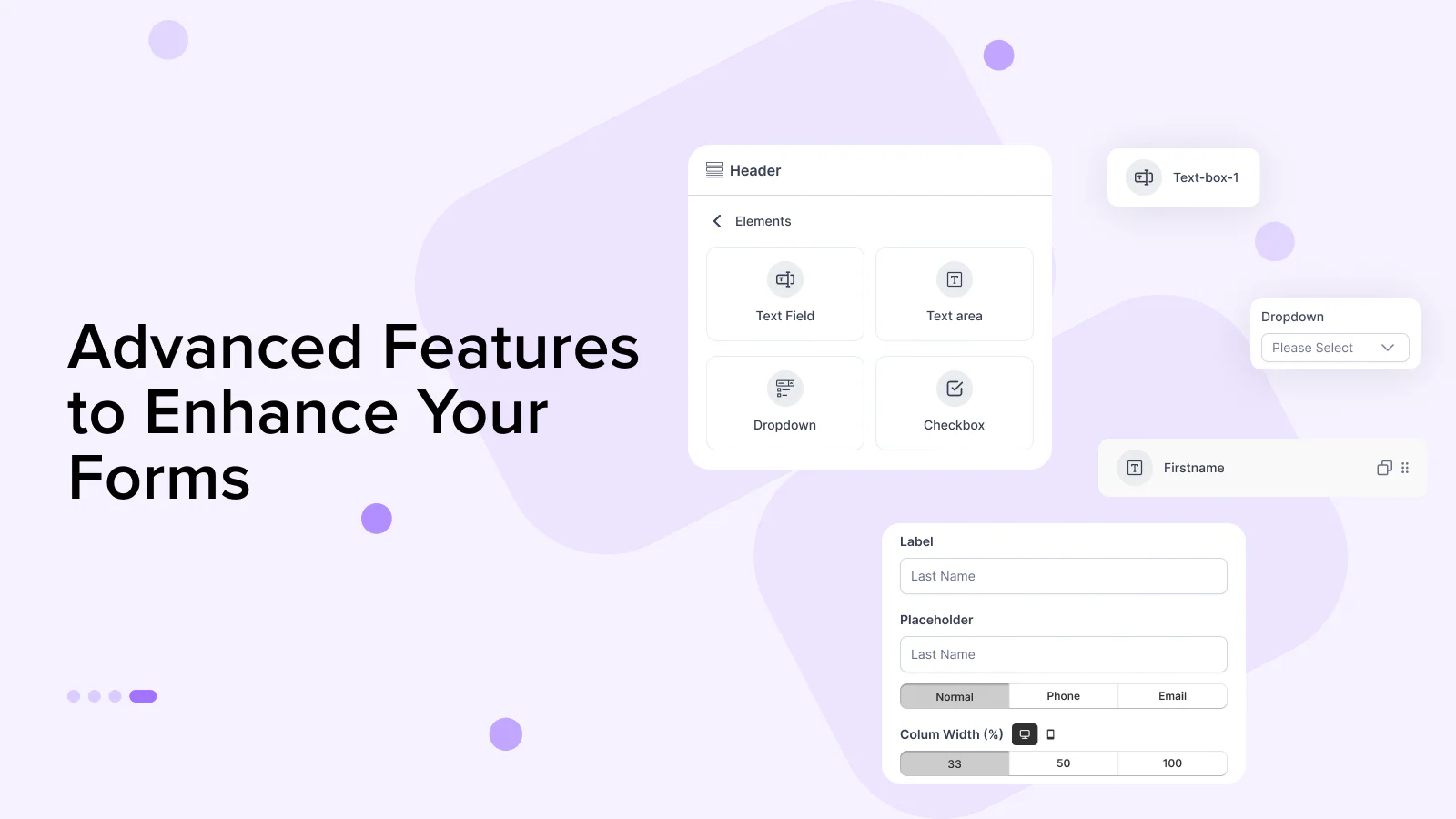
Step 1: Installation
- Head to the Shopify App Store.
- Search for Aero Form Builder.
- Click “Install” and follow the guided steps.
- Choose a plan — Free or Premium ($4.99/mo) based on your feature needs.
Step 2: Creating Your First Form
- From the app dashboard, click “Create New Form.”
- Choose a pre-built template or start with a blank slate.
- Drag your desired fields onto the canvas.
- Use live preview to adjust spacing, text, and order.
- Set conditional logic rules as needed.
Step 3: Publishing Your Form
- Determine where you want the form to appear (Contact page, footer, product pages).
- Use the embed code or app integration button to place it.
- Style the container to fit your site’s layout.
Step 4: Managing Submissions
- Get notified in real-time when a submission arrives.
- Use the built-in dashboard to review, tag, and export submissions.
- Monitor engagement and drop-off rates to optimize layout or logic.
Conclusion
Incorporating Aero Form Builder into your Shopify store empowers you to create customized, user-friendly forms that enhance customer interaction and streamline data collection. Its robust features and intuitive design make it an invaluable tool for any e-commerce business looking to improve customer engagement and operational efficiency.
FAQs
Q1: Is Aero Form Builder suitable for beginners?
Yes, its drag-and-drop interface is designed for users of all skill levels, requiring no coding knowledge.
Q2: Can I customize the forms to match my brand?
Absolutely. You can adjust colors, fonts, and layouts to ensure consistency with your store’s branding.
Q3: Does the app support file uploads?
Yes, the premium version allows customers to upload files directly through the form.
Q4: Is the app mobile-responsive?
Yes, all forms created with Aero Form Builder are optimized for mobile devices.
Q5: Can I use conditional logic in my forms?
Yes, you can set conditions to show or hide fields based on user responses, creating a dynamic form experience.

Leave a Reply