Complete Guide to The Best Shopify Upsell & Bundle App

Upselling and bundling are proven strategies to encourage customers to purchase more, thereby boosting revenue. However, implementing these strategies effectively requires the right tools. Enter Aero Upsell & Bundle, a powerful Shopify app designed to streamline upselling and bundling processes, making it easier for store owners to enhance their sales performance.
Understanding Upselling and Bundling
What is Upselling?
Upselling involves encouraging customers to purchase a higher-end product or add-on to increase the overall sale value. For example, suggesting a premium version of a product or additional features that complement the original purchase.
What is Bundling?
Bundling is the practice of offering multiple products together as a package deal, often at a discounted price. This strategy not only increases the perceived value for customers but also helps in moving more products per transaction.
Challenges in Implementing Upselling and Bundling
While upselling and bundling are effective, many Shopify store owners face challenges such as:
- Complex Setup: Configuring upsell and bundle offers can be technically demanding.
- Limited Customization: Inability to tailor offers to match the store’s branding and customer preferences.
- Ineffective Targeting: Difficulty in presenting relevant upsell or bundle offers to the right customers at the right time.
- Integration Issues: Challenges in integrating upsell and bundling tools with existing Shopify themes and discount systems.
Introducing Aero Upsell & Bundle
Aero Upsell & Bundle is designed to address these challenges head-on. It’s a comprehensive solution that simplifies the process of creating and managing upsell and bundle offers on your Shopify store.
Key Features:
1. Frequently Bought Together
- Functionality: Bundle related products and display them on specific product pages.
- Benefits: Encourages customers to purchase additional items, increasing AOV.
- Customization: Offer percentage discounts, fixed discounts, or free shipping on bundled products.
2. Product Add-Ons (on Product Page)
- Functionality: Allow customers to add extra items (e.g., accessories, upgrades) directly from the product page.
- Benefits: Enhances the shopping experience by providing convenient add-on options.
- Customization: Control the number of add-ons and set individual discounts.
3. Cart Add-Ons (on Cart Page)
- Functionality: Trigger targeted offers when customers add certain products to the cart.
- Benefits: Presents relevant add-on suggestions at the critical point before checkout.
- Customization: Display add-ons in-cart with flexible discount settings.
4. Smart Discount Controls
- Functionality: Apply percentage or fixed amount discounts, or offer free shipping.
- Benefits: Provides flexibility in creating attractive offers.
- Integration: Compatible with Shopify’s native discount system.
5. Custom Offer Titles & Descriptions
- Functionality: Easily edit the message, heading, and content of each offer.
- Benefits: Allows for personalized and compelling offer presentations.
- Ease of Use: No design skills needed for customization.
Benefits of Using Aero Upsell & Bundle
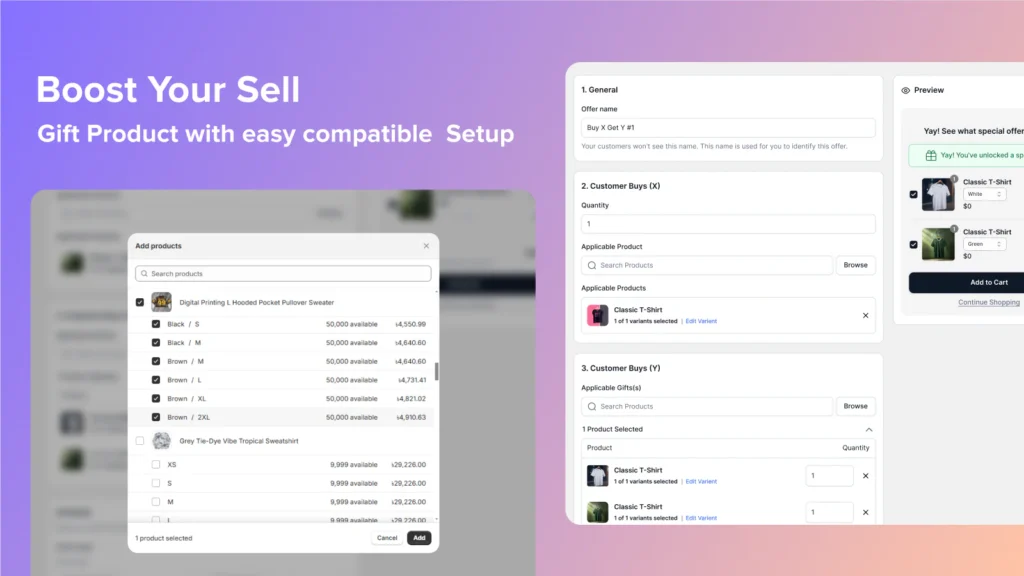
1. Increased Average Order Value (AOV)
Implementing upselling and bundling strategies is a proven method to boost your store’s AOV. By presenting customers with related products or premium versions of items they’re interested in, you encourage them to spend more per transaction.
Example: If a customer is purchasing a laptop, suggesting a bundle that includes a laptop bag, mouse, and extended warranty at a discounted rate can entice them to opt for the package, increasing the overall sale value.
According to industry insights, effective upselling can significantly enhance revenue by maximizing the value of each customer transaction.
2. Enhanced Customer Experience
Providing personalized product recommendations and bundles tailored to customer preferences enhances the shopping experience. Customers appreciate relevant suggestions that add value to their purchases, leading to higher satisfaction and loyalty.
Example: A customer buying a camera might appreciate a suggested bundle that includes a tripod, memory card, and camera case, streamlining their shopping process.
Personalized recommendations can significantly improve customer engagement and satisfaction.
3. Efficient Inventory Management
Bundling allows you to pair slow-moving items with popular products, helping to clear out stagnant inventory. This strategy not only optimizes stock levels but also introduces customers to products they might not have considered otherwise.
Example: Combining an overstocked phone case with a best-selling smartphone as a bundle can move inventory more efficiently.
Product bundling can be an effective strategy for managing inventory and increasing sales.
4. Seamless Integration
Aero Upsell & Bundle is designed to integrate smoothly with any Shopify theme and works harmoniously with Shopify’s native discount system. This ensures that implementing upselling and bundling strategies doesn’t disrupt your store’s existing setup.
Example: You can easily set up a “Frequently Bought Together” section on product pages without needing extensive coding or design adjustments.
5. User-Friendly Interface
The app offers an intuitive, no-code interface, making it accessible for store owners of all technical skill levels. Setting up campaigns, customizing offers, and monitoring performance can be done effortlessly, allowing you to focus on strategic growth.
Example: Creating a new bundle offer involves selecting products, setting discounts, and customizing the display—all through a straightforward dashboard.
Getting Started with Aero Upsell & Bundle
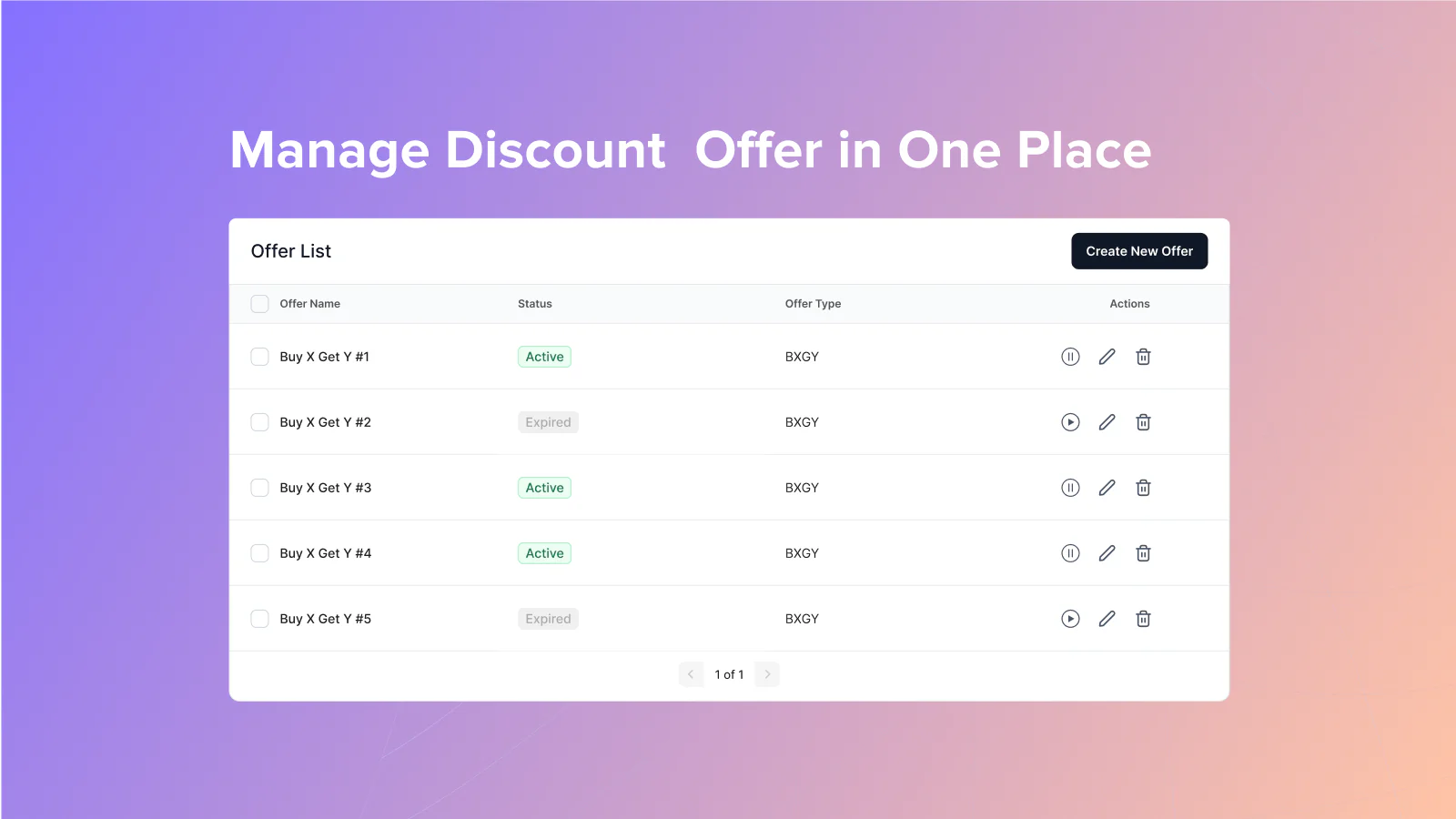
Step 1: Installation
- Navigate to the Shopify App Store and search for Aero Upsell & Bundle.
- Click on “Install” and follow the prompts to integrate the app with your store.
- Choose between the Basic (Free) plan, which allows one active campaign, or the Premium ($4.99/month) plan for unlimited campaigns and advanced features.
Step 2: Configuring Offers
- Frequently Bought Together
- Identify products that are commonly purchased together.
- Use the app to create a bundle offer, setting appropriate discounts or incentives.
- Customize the display to match your store’s branding.
- Product Add-Ons (on Product Page)
- Select main products and determine suitable add-ons (e.g., accessories, extended warranties).
- Set individual discounts for each add-on to encourage additional purchases.
- Control the number of add-ons a customer can select.
- Cart Add-Ons (on Cart Page)
- Configure triggers that display add-on suggestions when specific products are added to the cart.
- Customize the messaging and discounts to make the offers compelling.
Step 3: Monitoring Performance
- Access the app’s analytics dashboard to track the performance of your upsell and bundle offers.
- Monitor key metrics such as conversion rates, average order value, and revenue generated from each campaign.
- Use these insights to refine your strategies, test different offers, and optimize for better results.
Conclusion
Implementing effective upselling and bundling strategies is crucial for increasing sales and enhancing customer satisfaction in your Shopify store. Aero Upsell & Bundle provides a comprehensive, user-friendly solution to streamline these processes. By leveraging its powerful features, you can create compelling offers that encourage customers to purchase more, ultimately boosting your store’s revenue.
FAQs
Q1: Is Aero Upsell & Bundle compatible with all Shopify themes?
Yes, the app is designed to integrate seamlessly with any Shopify theme.
Q2: Can I customize the appearance of upsell and bundle offers?
Absolutely. The app allows you to edit titles, messages, and descriptions for each offer without any design skills.
Q3: Does the app support different types of discounts?
Yes, you can apply percentage discounts, fixed amount discounts, or offer free shipping on your upsell and bundle offers.
Q4: Is there a free plan available?
Yes, the Basic plan is free and includes essential features to get you started.
Q5: How do I monitor the performance of my offers?
The app provides analytics to track the effectiveness of your upsell and bundle strategies, helping you make informed decisions.

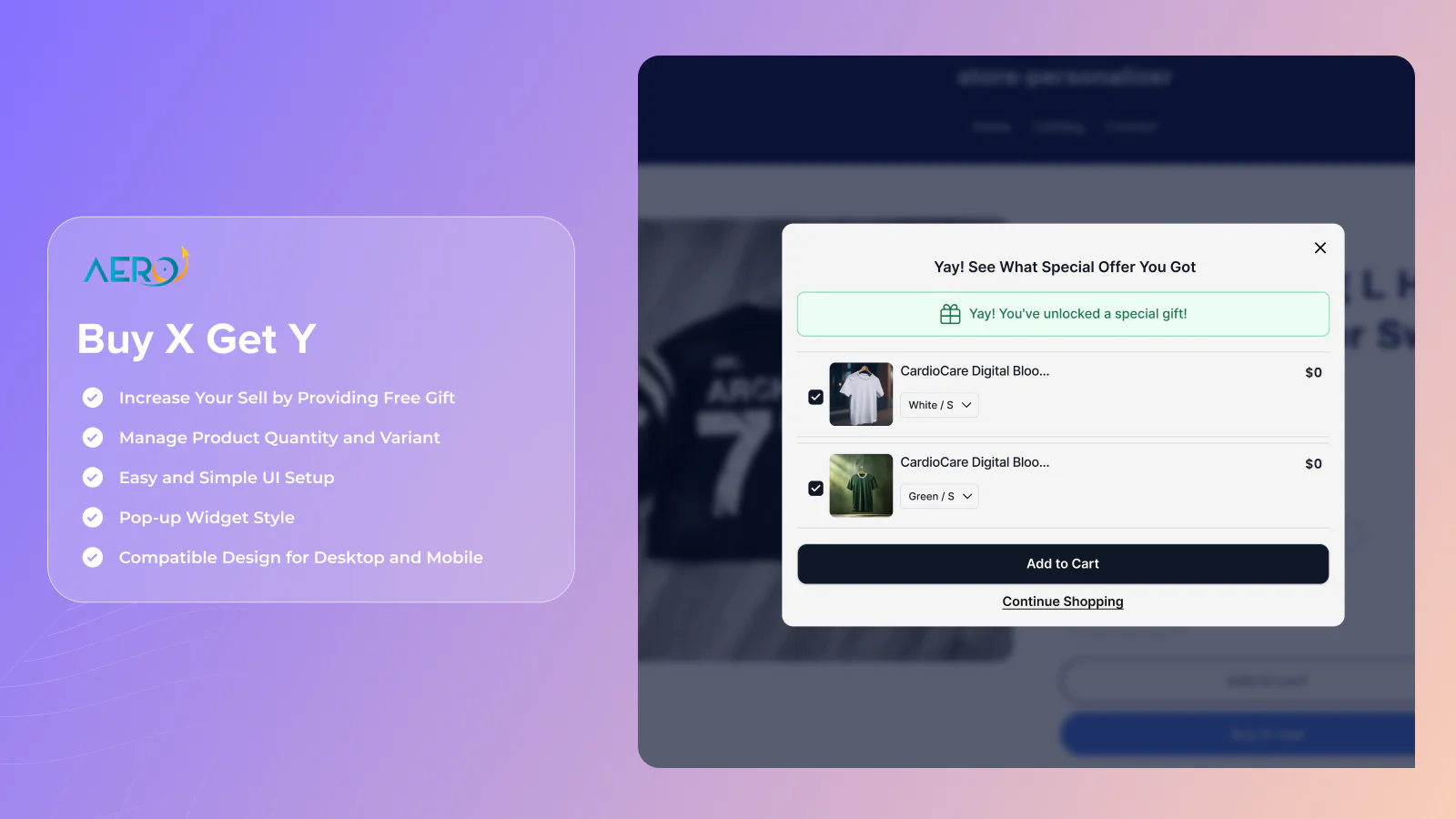
Leave a Reply