Complete Guide to No-Code Solution for Custom Shopify Form

A custom Shopify Form revolutionizes form creation on Shopify with its intuitive drag-and-drop interface, customizable templates, and advanced features, enhancing customer engagement and data collection. Because Effective communication with customers is paramount. Forms serve as the primary medium for collecting customer information, feedback, and preferences. However, creating and managing forms can be a daunting task, especially without technical expertise. Enter Aero Form Builder—a powerful, no-code solution designed to simplify form creation on Shopify.
Why Choose Aero Form Builder?
1. Intuitive Drag-and-Drop Interface
Aero Form Builder offers a user-friendly drag-and-drop interface, allowing merchants to create custom forms effortlessly. Whether it’s a simple contact form or a complex booking system, the platform caters to all needs without requiring any coding skills.
2. Diverse Form Elements
The app provides a wide range of form elements, including:
- Basic Fields: Name, email, and phone number inputs with built-in validations.
- Advanced Fields: Dropdowns, checkboxes, radio buttons, and sliders for comprehensive data collection.
- File & Image Uploads: Allow users to upload documents or images directly through the form.
- Date & Time Pickers: Enable scheduling functionalities for appointments or deliveries.
- Color Swatch & Country Selector: Add country dropdowns and customizable color pickers.
3. Conditional Logic
Enhance user experience by showing or hiding form fields based on user responses. This dynamic feature ensures that customers only see relevant fields, making form completion more straightforward and efficient.
4. Customization Options
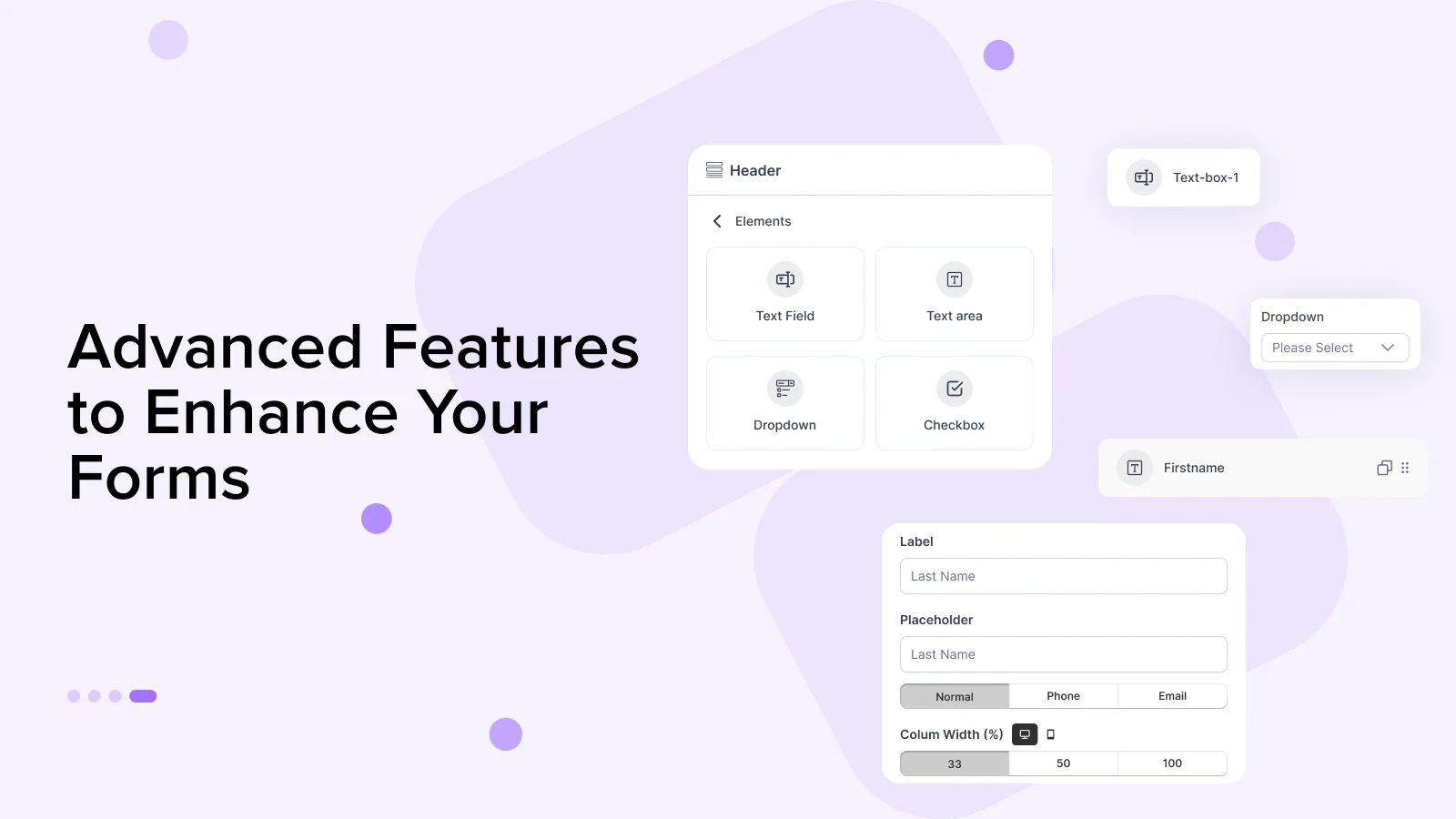
Maintain brand consistency by customizing colors, fonts, and layouts to match your store’s branding. Personalize confirmation messages and error prompts to enhance communication and professionalism.
5. Pre-Built Templates
Jumpstart your form creation process with ready-made templates for common forms like contact, feedback, or booking forms. Additionally, you can save and reuse your custom templates, streamlining future form creation.
6. Seamless Shopify Integration
This custom shopify form integrates with any Shopify theme, ensuring a hassle-free setup. The forms are mobile-responsive, providing a consistent experience across all devices.
Benefits of Using Aero Form Builder
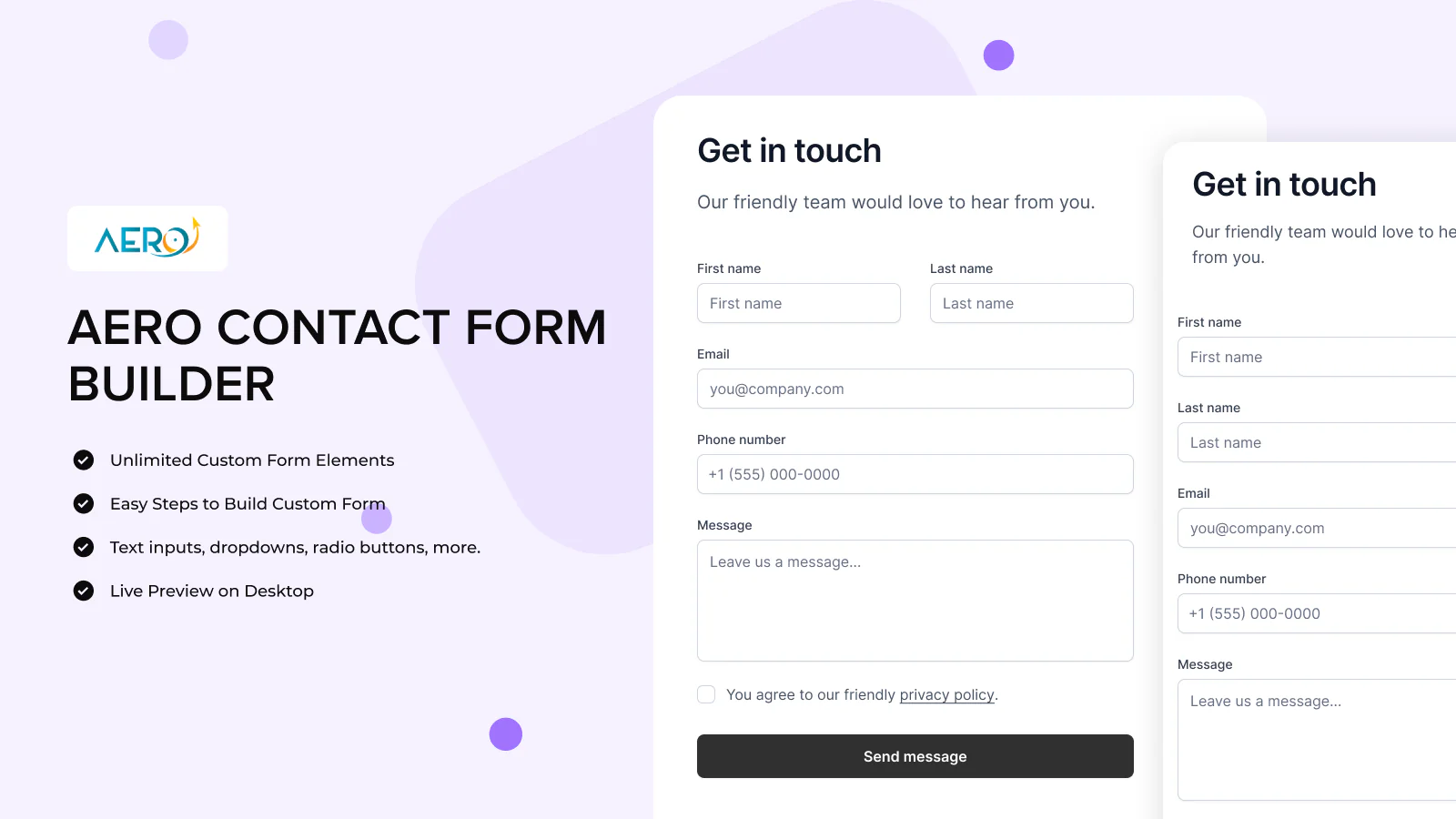
1. Enhanced Customer Engagement
In e-commerce, engagement is everything. The more your customers interact with your store, the more likely they are to convert, return, and recommend you. This custom shopify form acts as a direct engagement gateway by offering seamless, on-brand, and accessible forms that encourage users to take action.
Whether you’re inviting feedback, gathering product customization inputs, or collecting user-generated content like images and reviews, forms built with Aero don’t just sit passively on a page — they become active conversation starters.
The clean user interface, mobile responsiveness, and personalization capabilities make the forms feel like a natural extension of your website, not a roadblock. This familiarity and simplicity foster trust, increase response rates, and keep customers interacting longer.
For example, adding a smart contact form on your FAQ page or embedding a quick feedback form post-purchase can transform a passive visit into a valuable engagement point. When customers find it easy to reach out or participate, it boosts their sense of connection with your brand — laying the foundation for long-term loyalty.
Improved Data Collection
Successful online businesses thrive on good data — but not just any data. You need accurate, relevant, and timely insights. With Aero Form Builder, collecting this kind of high-quality data becomes effortless.
From simple fields like name and email to advanced inputs like product preferences, appointment dates, image uploads, and rating sliders, Aero enables you to ask the right questions — and organize the responses in ways that drive real strategy.
The ability to create conditional fields means you can gather context-specific data. For instance, if a customer selects “bulk purchase inquiry,” follow-up questions can automatically change to request quantities, delivery deadlines, and other pertinent details — without cluttering the form for general customers.
This depth of customization helps you go beyond just lead generation. You’re now equipped to segment audiences, personalize outreach, automate workflows, and inform product development based on real user behavior.
Over time, this elevates your marketing and operational decisions from guesswork to precision, giving you a competitive edge in understanding and responding to your audience.
Time and Cost Efficiency
In traditional form-building processes, time and cost are significant barriers. You may need to hire developers, wait days (or weeks) for implementation, and invest heavily in external tools or plugins that may not even work well with your Shopify theme.
This custom shopify form eliminates all that friction.
Thanks to its no-code, drag-and-drop interface, you can design fully functional, visually appealing forms in minutes, not days. Need to change a field or update a question? You don’t have to contact a developer or dig into code — just log in, make your edits, and hit publish.
Moreover, Aero’s pre-built templates allow you to launch common forms like contact requests, booking forms, or feedback surveys instantly. This massively reduces turnaround time and minimizes dependence on technical teams.
By centralizing all form creation and management within one app — and syncing it with your existing Shopify setup — Aero saves hours of manual work and avoids the need for costly integrations. The result? Lower overhead and faster deployment, so your team can focus on growth instead of grunt work.
Increased Conversion Rates
Every step in the customer journey is a potential point of friction — especially when it comes to forms. Long, irrelevant, or clunky forms often frustrate users, causing them to abandon their journey entirely. This custom shopify form is specifically designed to solve this.
Forms created with Aero are intelligent, dynamic, and conversion-focused. By using conditional logic, you can hide unnecessary fields and only show users what’s relevant based on their previous answers. This makes the form feel personalized and easy to complete, reducing decision fatigue and increasing completion rates.
Additionally, fast loading, mobile optimization, and instant field validation all contribute to a smoother user experience — a key driver of conversions in today’s impatient, mobile-first marketplace.
Whether you’re using forms to capture leads, upsell products, book consultations, or collect post-purchase feedback, Aero ensures those interactions are frictionless. And as we know, less friction = more action.
Many businesses using Aero have reported up to a 20–30% boost in form submission rates simply by switching from clunky default forms to customized Aero forms. That kind of improvement directly translates into higher revenue, better customer data, and improved retention.
Getting Started with Aero Form Builder
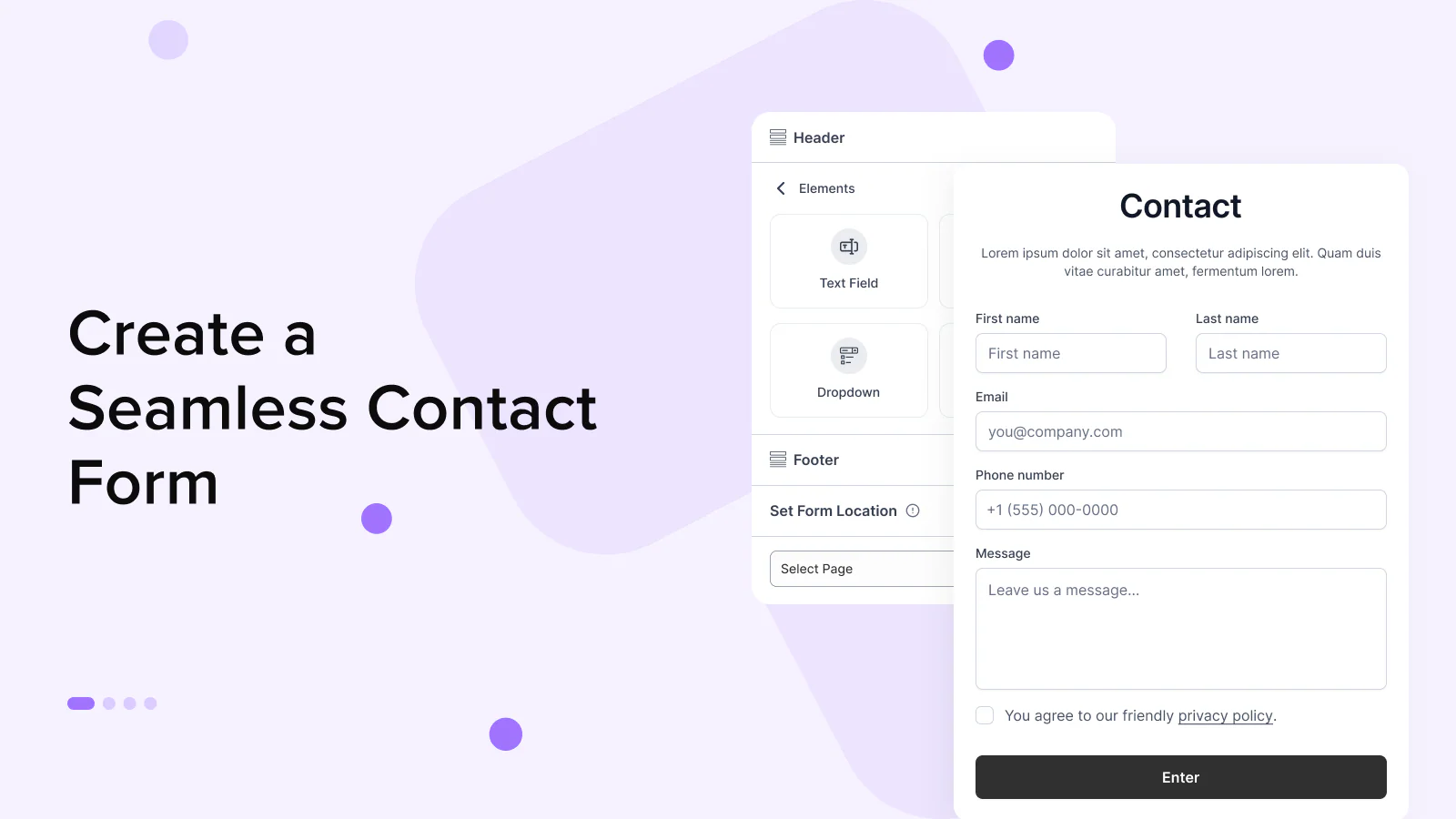
Step 1: Installation
- Access the App: Visit the Shopify App Store and search for “Aero Form Builder.”
- Install: Click on “Install” and follow the prompts to add the app to your store.
Step 2: Creating a Form
- Choose a Template: Select from pre-built templates or start from scratch.
- Customize: Use the drag-and-drop interface to add fields and adjust the design.
- Set Conditions: Apply conditional logic to tailor the form to user inputs.
Step 3: Publishing the Form
- Placement: Decide where the form will appear on your site (e.g., contact page, product page).
- Embed: Use the provided code or integration options to embed the form seamlessly.
Step 4: Managing Submissions
- Notifications: Set up email alerts for new submissions.
- Analytics: Monitor form performance and gather insights to optimize engagement.
FAQs
Q1: Is Aero Form Builder compatible with all Shopify themes?
Yes, Aero Form Builder is designed to integrate seamlessly with any Shopify theme, ensuring a consistent look and feel across your store.
Q2: Can I customize the appearance of the forms to match my brand?
Absolutely. Aero Form Builder offers extensive customization options, allowing you to adjust colors, fonts, layouts, and more to align with your brand identity.
Q3: Does the app support file uploads in forms?
Yes, the app supports file and image uploads, enabling customers to submit documents, photos, or other files directly through the form.
Q4: Is there a free version of Aero Form Builder available?
Yes, Aero Form Builder offers a free plan with essential features. For advanced functionalities, you can upgrade to the premium plan at $4.99 per month.
Q5: How can I monitor the performance of my forms?
The app includes built-in analytics, allowing you to track form submissions, monitor engagement, and gather valuable insights to optimize your forms.
Conclusion
The custom shopify form stands out as a versatile and powerful tool for Shopify merchants seeking to enhance customer interaction and data collection. Its intuitive design, extensive customization options, and seamless integration make it an invaluable asset for any online store. By simplifying form creation and management, Aero Form Builder empowers businesses to focus on what matters most—delivering exceptional products and services to their customers.

Leave a Reply