The Best Free Shopify Apps for New Merchants in 2025

There are over 10,000 apps available in the Shopify App Store & finding the right tools can feel like searching for a needle in a pond. Many apps sound great but hide essential features behind pricey subscriptions. For new merchants trying to stay lean, this makes choosing the right tools even more important.
To make your decision easier, I spent a full week researching and testing apps across categories like design, marketing, speed optimization, reviews, and customer experience. My goal was to find apps that not only work well but also offer meaningful value on their free plans. The result? This curated list of the best free Shopify apps that deliver serious utility without draining your wallet.
Whether you’re building out your store’s layout, improving SEO, setting up email marketing, or creating a loyalty program, the tools below will help you grow fast—without spending a cent.
How to Choose the Best Free Shopify Apps for Your Store

Not all free apps are created equal. While the Shopify App Store is filled with thousands of options, identifying the best free apps for Shopify depends on your unique goals. Ask yourself: Are you looking to improve conversions, build brand trust, boost SEO, or automate repetitive tasks?
Start by evaluating your store’s current pain points. If you’re struggling to create a polished landing page, a free page builder like PageFly might be your top priority. If you’re losing traffic due to slow loading speeds, an optimization app like TinyIMG can make a world of difference. For those working on post-purchase engagement, email tools like Omnisend or loyalty apps like BON Loyalty should be top of mind.
Next, consider these three essential criteria:
Ratings and Reviews
When browsing the Shopify App Store, start by filtering for apps rated 4.6 stars or higher. This sweet spot indicates consistent performance, reliability, and user satisfaction. The best free Shopify apps typically have hundreds—or even thousands—of positive reviews that speak to their effectiveness and support quality.
Look for patterns in the reviews. If multiple users praise an app for ease of use, setup speed, or tangible results like increased conversions or faster site speeds, that’s a good sign. Conversely, recurring complaints (e.g., glitches, poor mobile display, slow support) should raise red flags.
Recent reviews are especially important. An app that was stellar two years ago may have declined in quality or support. Apps that continue to gather positive feedback over time are much more likely to serve you well long-term.
Generous Free Plans
Just because an app says “free” doesn’t mean it’s actually useful without a credit card. Many apps offer a free plan in name only—enticing you with features, then locking essential functionality behind paywalls.
The best free apps on Shopify provide real, usable features right from the start. For example, PageFly gives you full design functionality (with one published page), and TinyIMG offers daily image optimization—no bait-and-switch tactics.
When evaluating an app, look for:
- Unlimited or high-volume usage limits
- Access to core features, not just basics
- Scalability—can the app grow with your store if you decide to upgrade?
A strong free plan is a sign of developer confidence. They trust that their tool will prove so valuable, you’ll eventually want the premium tier—on your own terms.
Developer Support
Even the best apps can become frustrating without proper support. Whether it’s a confusing feature, installation issue, or bug, having access to quick help can make all the difference—especially if you’re not a developer yourself.
The best free Shopify apps usually offer more than just email support. Look for:
- 24/7 live chat or ticket systems
- Detailed help documentation and video tutorials
- Active communities or Facebook groups
- Quick response times mentioned in reviews
Apps like UpPromote, Printify, and Judge.me are excellent examples. Their support teams are known for being proactive and helpful—even for users on the free plan. That kind of service can turn a free app into a long-term asset.
You should also check when the app was last updated and how frequently new features are added. Free doesn’t have to mean outdated. Some of the best free apps on Shopify are maintained as diligently as premium products.
When in doubt, test a few of the best free Shopify apps mentioned in this guide. They’ve already been vetted for ease of use, performance, and impact—especially useful when you’re just getting started and want to build momentum without unnecessary cost.
AERO Product Variant Options – Customize Without Limits
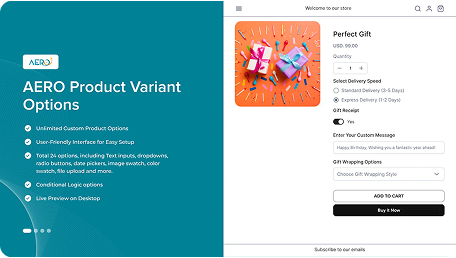
In a world of personalized shopping, one-size-fits-all just doesn’t cut it. That’s where AERO Product Variant Options comes in. Designed to empower Shopify merchants with full product customization, this app allows you to add unlimited custom input fields to any product page—without touching a single line of code.
Smarter Product Pages Start Here
Whether you’re selling cakes with custom messages or apparel with optional designs, lets you build product pages that adapt to your customers’ needs. Use text boxes, dropdowns, color swatches, and even image pickers to create dynamic, interactive buying experiences.
Key Features:
- Text Fields & Notes: Add custom input boxes for personalization or customer instructions.
- Color & Image Swatches: Let buyers visualize their selection before adding to cart.
- Dropdowns, Checkboxes, and Radio Buttons: Offer structured choices in a user-friendly layout.
- File Uploads & Font Pickers (Premium): Perfect for personalized gifts or apparel.
- Date & Time Selectors (Premium): Ideal for pre-orders, deliveries, or bookings.
- Drag-and-Drop Live Builder: Visual editing without code.
- Templates & Saved Layouts: Reuse successful formats for faster setup.
Why Merchants Love It
Aero works with any Shopify theme, supports conditional logic, and offers a lightning-fast setup. Whether you sell one product or a hundred, you can deliver the level of customization modern customers expect—all while staying lightweight and performance-optimized.
Pricing: Free plan available
AERO Form Builder – Advanced Forms Made Simple

Running a successful Shopify store requires more than just great products—you also need a way to collect customer data, feedback, and custom requests. AERO Form Builder helps you do that with drag-and-drop form creation built natively for Shopify.
More Than a Contact Form
From newsletter signups to complex intake forms, Aero makes it easy to design fully customized forms that look professional and convert well. Whether you need conditional fields, file uploads, or embedded logic, this tool does it all.
Key Features:
- Text Inputs & Validation: Capture names, emails, and phone numbers with built-in checks.
- Paragraph Fields: Perfect for detailed customer feedback or custom order notes.
- File Uploads (Premium): Great for resumes, IDs, or design references.
- Dropdowns & Checkboxes: Handle preferences, selections, and survey responses.
- Rating, Quantity, Range Sliders (Some Premium): Collect more than just text.
- Color Pickers & Country Dropdowns: Add interactive and localized elements.
- Live Preview & Drag-and-Drop Editor: What you see is what you get.
Built for Real Businesses
Aero Form Builder isn’t just functional—it’s fast, flexible, and fits into any Shopify theme. With mobile-responsiveness, a built-in analytics dashboard, and reusable templates, you’ll streamline customer engagement without tech headaches.
Pricing: Free plan available
AERO Upsell & Bundle – Boost Revenue with Smart Offers

Every Shopify merchant wants higher AOV, but not everyone has the time or tools to build effective upsells. AERO Upsell & Bundle solves that by giving you all-in-one functionality to create product bundles, upsells, and in-cart add-ons with ease.
Turn Browsers Into Buyers
Use “Frequently Bought Together” bundles to suggest complementary products, offer product page add-ons (like accessories or warranties), or show cart page offers that appear based on what a shopper adds.
Key Features:
- Product Add-ons & Bundles: Let users add extras directly from product or cart pages.
- Buy X Get Y Campaigns: Offer incentives with rules based on items or cart value.
- Flexible Discounts: Support for percentage, fixed, or free shipping discounts.
- Cart Page Integration: Show dynamic offers inside the checkout funnel.
- Customizable Text: Tailor each other’s headline and description for maximum conversion.
Why It Works
With a built-in discount engine and Shopify-native compatibility, Aero makes upselling feel natural—not pushy. It’s built for beginners but powerful enough for advanced DTC brands looking to maximize order value.
Pricing: Free
AERO Volume Booster – Drive Bigger Carts with Smart Discounts
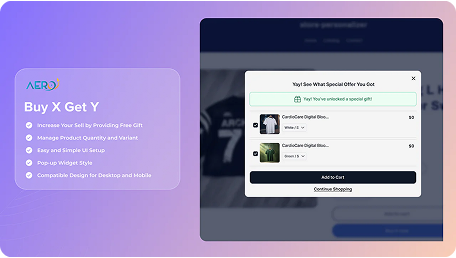
If you want to move more product and reward your best shoppers, AERO Volume Booster is your go-to tool. Built for high-converting, tier-based promotions, this app helps you run campaigns like “Buy X Get Y,” “Gift with Purchase,” and volume-based discounts that motivate shoppers to buy more.
Campaigns That Convert
From flash sales to loyalty-driven incentives, you can use Aero to schedule, stack, and personalize your sales promotions—all within one sleek dashboard.
Key Features:
- Buy X Get Y & Gift Campaigns: Set up offers that trigger at specific cart values or quantities.
- Volume-Based Pricing: Automatically apply discounts based on tiered quantities.
- Time-Based Scheduling: Launch limited-time deals to boost urgency.
- Campaign Customization: Edit headlines, messages, and callouts without touching code.
- Combinational Logic: Stack campaigns without causing conflicts.
Built for Scale
With drag-and-launch simplicity and no need for additional apps or integrations, Aero Volume Booster works directly within Shopify to help you sell more—faster and smarter.
Pricing: Free
Why Use Free Shopify Apps?
If you’re a new merchant, it’s important to know that you can use Shopify for free temporarily. Shopify often offers free trials (typically 3 days) that allow you to explore the platform and install apps before committing to a paid plan.
By leveraging the best free apps on Shopify, you can start optimizing your store from day one—without paying for premium tools upfront. These apps give you the chance to test features, find your store’s needs, and upgrade only when you’re ready to scale.
From the best free Shopify apps for SEO and reviews to apps that handle shipping, loyalty, and customer engagement, these tools help bridge the gap between starting out and growing your store.
Final Thoughts
There’s no shortage of apps in the Shopify ecosystem, but the best free apps for Shopify stand out by delivering value without a price tag. Whether you’re focused on driving conversions, retaining customers, or improving speed and design, these 15 tools are an excellent starting point.
Start with what you need most—perhaps a review app like Judge.me, a design tool like PageFly, or an SEO helper like TinyIMG. With the right combination, your store will not only look professional but also function like a well-oiled machine—without spending a dollar.
Make the most of your free Shopify trial and these powerful tools to set your store up for long-term success.
Frequently Asked Questions
1. What are the best free Shopify apps for beginners?
Some of the best free Shopify apps for beginners include PageFly (for building custom pages), TinyIMG (for SEO and image optimization), and Judge.me (for collecting product reviews). These apps are easy to use, come with generous free plans, and offer great value right from the start.
2. Is there a way to use Shopify for free?
Yes—Shopify often offers a free trial, typically for 3 days, allowing you to explore the platform without paying upfront. During this time, you can install and test the best free apps on Shopify to begin building your store’s foundation without committing to a paid plan.
3. Are free Shopify apps safe to use?
Yes, most free Shopify apps are safe—especially those with high ratings and thousands of active users. Shopify has strict guidelines for app developers. Still, always check permissions and read recent reviews before installing any app, whether free or paid.
4. Can I run a full store using only free apps on Shopify?
Absolutely. Many of the best free apps for Shopify cover essential areas like design, SEO, reviews, email marketing, and customer support. While you might eventually want to upgrade, it’s totally possible to run a lean and functional store using only free tools—especially when you’re just getting started.
6. How do I know which free apps to trust?
Look for apps with:
- A 4.6+ rating
- Hundreds or thousands of reviews
- Regular updates
- Responsive developer support

Leave a Reply