The Step by Step Shopify Tutorial for Beginners in 2025

Shopify tutorial is the thing you’ll here at the very first moment if you’re standing at the edge of your own online store & ready to build a brand that stands out in this saturated & highly competitive world of e-commerce industry. Shopify is a platform that helps turn simple ideas into real online stores without much hassle. Maybe you’ve asked yourself, “How do I start learning Shopify?” or wondered, “Is Shopify easy for beginners?” This guide is here to walk you through everything, step by step. By the end of this article you’ll know how to use Shopify, set up your store, make it look just the way you want and even start playing around with themes and apps.
Throughout this Shopify tutorial for beginners you’ll encounter essential topics and hands-on instructions including how to use Shopify for daily operations, setting up a Shopify store from scratch, and deep dives into shopify tutorial concepts like shopify theme development tutorial, shopify app tutorial, shopify website builder tutorial, shopify developer tutorial and shopify app development tutorial so every corner of the platform becomes second nature.
Why Shopify?
It’s one thing to see the sleek storefronts of established brands; it’s another to realize that the same tools are at your fingertips & no coding required. Shopify stands out as a beacon for those asking, “Is Shopify hard to learn?” because it’s intuitive dashboard, clear navigation, and robust support make the learning curve surprisingly gentle. Even as a complete novice, you can begin by exploring free shopify tutorials and a shopify website builder tutorial that demystify every menu, setting, and feature.
Think of Shopify as a well-lit studio: every easel, brush, and pigment you need is laid out before you. All you need is a vision.
1. How to get started with Shopify: Shopify Tutorial
Before diving into the mechanics of setting up a Shopify store, take a moment to sketch the soul of your brand. What story are you eager to tell? Who is the customer you hope to delight? Answering these questions is the beating heart of your project, and skipping this step can lead to missteps later.
Crafting Your Business Blueprint
- Define Your Why: Are you building a community around eco-friendly goods? Perhaps you’re sharing handcrafted art inspired by Bangladeshi traditions. Clarifying your reason ensures every subsequent choice aligns with your mission.
- Identify Your Audience: Picture your ideal customer—age, interests, buying habits. This persona will guide product selection, design aesthetics, and even the tone of your website copy.
- Budget and Resources: Knowing whether you’re working solo or with a partner, understanding your financial constraints, and deciding if you’ll outsource elements like logo design or product photography will shape your timeline and strategy.
By thoroughly planning, you transform uncertainty into direction, setting the stage for a smoother process once you begin the actual Shopify tutorial steps.
2. Shopify Account Creation
Answering the call of “How do I start learning Shopify?” is as simple as visiting Shopify’s home page and starting your free trial. No credit card is required—Shopify invites you to explore the platform risk-free for 14 days.
Step-by-Step Account Setup
- Visit Shopify.com: Click the ‘Start Free Trial’ button.
- Enter Your Details: Provide an email, a password, and a store name. This name is provisional; you can always change it later.
- Set Business Preferences: Shopify will ask if you’re already selling elsewhere, your revenue goals, and what you intend to sell. These details help Shopify tailor suggestions for themes and apps.
- Land in the Dashboard: A world of menus, analytics, and settings awaits.
From the moment you arrive in the dashboard, you’ll see why so many shopify tutorials praise its clarity. The clean interface makes it obvious where to click next.
3. Your Ecommerce Brand Identity: Store Name and Domain
Your store’s name is its first impression. A memorable name resonates in shoppers’ minds long after they leave your site—and pairing it with a strong domain cements your professionalism.
Choosing a Store Name
- Keep It Concise: Short names are easier to type and recall.
- Reflect Your Niche: Subtle nods to your products or values can strengthen brand recall.
- Avoid Limits: If you might expand beyond ‘herbal teas,’ don’t name your store ‘JustMatcha.’
Securing a Domain
Shopify’s domain purchase process is seamless: type your desired .com, .net, or regional extension into Shopify’s domain tool and secure it instantly. Alternatively, registrars like Namecheap or GoDaddy give you more pricing options. Remember, every professional store benefits from its own custom domain—never settle for a ‘.myshopify.com’ address.
4. The Shopify Dashboard: Your Command Center

As you acclimate to your new dashboard, you’ll discover the five pillars of your store’s operations:
- Orders: Here, you’ll manage incoming orders, track shipping, and issue refunds if necessary.
- Products: This section is the heart of your catalog—add, edit, and organize every SKU.
- Customers: View profiles of buyers, their purchase history, and manage segmented email lists.
- Analytics: From visitor counts to conversion rates, gain insights that inform your marketing strategies.
- Apps: Browse the Shopify App Store to extend your store’s functionality—everything from social proof popups to advanced SEO optimization tools.
Navigating these sections will become second nature as you follow along with shopify tutorials tailored to each area.
5. Designing Your Store: Theme Selection and Customization
Your store’s appearance isn’t just decorative; it’s a powerful conversion tool. A well-designed site instills confidence and guides shoppers toward action. Shopify offers dozens of free and paid themes, each optimized for speed and mobile responsiveness.
Choosing the Right Theme
- Dawn: Shopify’s flagship free theme, built for speed and versatility.
- Minimal: Ideal for stores emphasizing large imagery and clean lines.
- Narrative: Perfect for brands telling a strong visual story through photography.
Customizing Without Code
- Go to Online Store > Themes.
- Click Customize on your selected theme.
- Use the visual editor to adjust typography, color palettes, and layout.
- Upload your logo and customize your header and footer to match your brand’s voice.
If you ever wonder about a deeper level of control, delve into a shopify theme development tutorial to learn Liquid, Shopify’s templating language. This leap turns you from a store owner into a shopify developer tutorial student—empowering you to craft entirely unique designs.
6. Setting the Stage: Essential Store Settings
With design underway, pause to configure the settings that ensure smooth transactions and solid legal footing.
General Store Details
- Contact Information: Display a support email and phone number prominently.
- Business Address: Required for tax calculations and shipping zones.
Payment Gateways
Activate Shopify Payments for seamless credit card acceptance. Add third-party options like PayPal or Stripe for extra flexibility. Many beginners ask, “Can I start working in Shopify as a payment processor?” With these gateways, you can earn revenue as soon as your store goes live.
Shipping and Fulfillment
Define shipping rates: offer free shipping thresholds to incentivize larger orders or flat-rate fees for simplicity. Explore advanced carriers if you’re shipping globally.
Legal Pages
Shopify auto-generates templates for Privacy Policy, Terms of Service, and Refund Policy. Customize the language to reflect your store’s specific practices—transparency builds trust.
7. How to add products to shopify inventory
Your products are the heart of your store. Each item’s listing should be a carefully crafted narrative, painting vivid pictures that entice shoppers.
Product Listing Essentials
- Title Optimization: Use clear, SEO-friendly titles—“Organic Matcha Green Tea Powder (100g)” instead of generic names.
- Compelling Descriptions: Describe textures, benefits, and ideal use cases. Let customers envision the product in their lives.
- Image Quality: High-resolution photos from multiple angles; consider lifestyle shots.
Inventory and Variants
Add size, color, or bundle variants. Track stock levels automatically or manually, depending on your fulfillment method.
This process of adding products is central to every shopify tutorial for beginners—practice makes perfect.
8. Curating Collections: Organize for Discovery
Imagine a digital storefront where every shelf is logically arranged, guiding a shopper from one related item to the next. That’s the power of collections.
Manual vs. Automated Collections
- Manual: Handpick a selection of featured or seasonal items.
- Automated: Set rules (e.g., tag equals “summer”) to dynamically populate collections.
Label collections thoughtfully—“Eco-Friendly Teas,” “Summer Essentials,” or “Gift Sets” create an intuitive browsing experience.
9. Start Your Shopify Sales: Discounts and Promotions
Promotions are the spark that can ignite slow-moving traffic into a frenzy of purchases.
Crafting Irresistible Offers
- Percentage Discounts: “15% off sitewide” feels generous and easy to calculate.
- Threshold Incentives: “Free shipping on orders over $50” motivates higher cart values.
- Limited-Time Deals: Countdown timers heighten urgency.
Within Discounts > Create Discount, you’ll find all the tools you need. Experiment with codes like “WELCOME10” to welcome first-time buyers.
10. Must-Have Shopify Apps
Shopify’s App Store is a treasure trove, offering everything from email marketing integrations to advanced inventory management.
Top shopify apps for Beginners
Tagline: Sell Without Inventory—We Handle the Rest
Use Case: Automated dropshipping tool.
Key Features:
- Import products directly from suppliers.
- Real-time inventory & price sync.
- Fully automated order fulfillment.
Tagline: Let Customers Customize Their Orders
Use Case: Advanced product customization on product pages.
Key Features:
- Add color, size, and material choices.
- Support for swatches, dropdowns, checkboxes.
- No need to create separate SKUs for each variant.
- Aero Form Builder
Tagline: Create Custom Forms Without Coding
Use Case: Build custom forms for contact, surveys, pre-orders.
Key Features:
- Drag-and-drop form creation.
- Works seamlessly with Shopify themes.
- Collect data directly into Shopify backend or email.
- Aero Volume Booster
Tagline: Run Buy-One-Get-One Deals Your Way
Use Case: Volume discounts, BOGO, and promotional campaigns.
Key Features:
- Custom rules for discount triggers.
- Real-time display of offers on product pages.
- Supports stacking deals and scheduling.
- Aero Upsell & Bundle
Tagline: Help Customers Buy More—In a Friendly Way
Use Case: Cross-sell & upsell add-ons during purchase flow.
Key Features:
- Offer product bundles and add-on suggestions.
- Cart-based triggers for upselling.
- Boost average order value with minimal friction.
Dive into a shopify app tutorial to learn how each app’s settings can be tailored to your needs.
11. Testing and Optimization: Preparing to Launch
Before unveiling your creation to the world, rigorous testing is essential.
Pre-Launch Checklist

- Remove the storefront password (Online Store > Preferences).
- Place a test order to confirm payment and shipping flows.
- Preview on multiple devices and browsers.
- Install Google Analytics and Facebook Pixel for data-driven decision-making.
- Submit your sitemap to Google Search Console for faster indexing.
Testing might seem tedious, but it ensures that once you launch, your audience experiences a seamless journey.
12. Shopify Tutorial: Theme and App Development
For those who crave deeper mastery, Shopify offers pathways into code.
Shopify Theme Development Tutorial
Learning Liquid unlocks the potential to build custom templates, dynamic sections, and unique functionalities. Use Shopify CLI and Theme Kit to push changes directly from your local machine.
Shopify App Development Tutorial
Harness Shopify’s APIs to create apps that connect external services or add bespoke admin features. Whether you’re a developer or an adventurous store owner, building a private app can solve unique challenges and even generate new revenue streams if you publish in the Shopify App Store.
Conclusion: Your E-Commerce Journey Begins
Throughout this shopify tutorial for beginners, you’ve experienced the power of planning, the simplicity of Shopify’s interface, and the thrill of bringing products to life online. From the first click to launch day, each step builds your competence and grows your confidence. Remember, every ecommerce veteran started exactly where you are now—asking, “Is Shopify easy for beginners?” Spoiler: it absolutely is.
Now, as you prepare to launch, know that your store is more than a website; it’s the tangible expression of your passion and creativity. Keep refining, testing new shopify tutorials, and embracing the lessons each sale—and each setback—brings.
Your journey in setting up a shopify store is just beginning. The world is ready for your vision. Let’s make it happen.
FAQs:
- How do I start learning Shopify? By jumping into a free trial, exploring the dashboard, and following structured shopify tutorials that guide each click.
- Is Shopify easy for beginners? Yes. Its intuitive design and comprehensive support ecosystem make mastering the basics achievable in a single day.
- Is Shopify hard to learn? Not when you approach it step by step—Shopify’s learning curve is designed to be gentle.
- How to start working in Shopify? Sign up, experiment with store settings, and gradually add products and customizations. As you grow, dive into developer tutorials for finer control.
Now it’s your turn: the digital stage is set, the tools are in your hands—launch your vision with Shopify today.

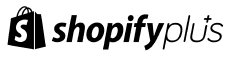
Leave a Reply